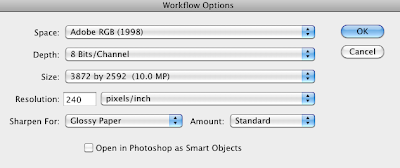
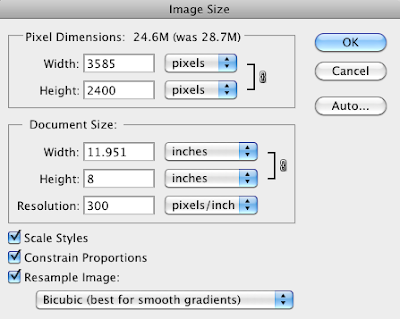
Make your image look as good as humanly possible in Adobe ACR. In the workflow options, select Adobe RGB 1998, Sharpen for Glossy; Standard.
Open the file into Photoshop proper.
Go to Image > Image Size. Turn on Resample. Select Bicubic as the interpolation method. Set the shorter dimension of your print to 8". The other dimension will change automatically. Set the image Resolution to 300ppi. Hit Okay.
Save the file as a TIFF. Use the following naming convention 'Bob Marley Faux Space Fall 2011'.
Bring the two best images in this way on Wednesday/Thursday.
Make sure you update the 5 best on Flickr if you needed to make any edits.
No comments:
Post a Comment